Steps after applying to the EU Settlement Scheme
What do you need to do after you have applied?
This is a checklist of steps you can take after you have applied to the EU Settlement Scheme:
- Check your email for the outcome of your application
- Make sure you don’t lose your status
- From pre-Settled Status to Settled Status
- What if you change your personal or contact details?
- What if you change your personal or contact details?
- How to view and prove your status to third parties (employers, landlords, etc)
1. Check your email for the outcome of your application.
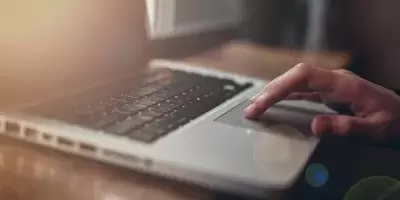
Check your email regularly - you should receive at least three emails:
- an email confirming you have submitted an application
- an email with a 'Certificate of Application'
- a decision email which tells you whether you have been granted status
The emails will be sent to the email address you provided for your application. This can take a few days, but sometimes several weeks. Do check your Spam folder too, they can end up there.
When received, print them out or keep it in an accessible folder on your email for future reference. Although they are not proof of your status, you may need the information in the letters later, when you need to update the information held by the Home Office.
While you are waiting for a decision, your Certificate of Application (or the first email if you are still waiting for a Certificate of Application) will be important to help you prove your rights.
2. Make sure you don’t lose your status
With Settled Status you can leave the UK for a period of up to five years (or four years if you are Swiss). If you stay away longer, you may lose your status. However, you only have to come back to the UK for a few days to make sure you keep your status, and 'reset your clock' on absences (see this FAQ for more information).
Pre-Settled Status is temporary and valid for just five years. You must apply for Settled Status within that period, if you want to stay in the UK for longer.
But be careful! If you want to qualify for settled status, you must live in the UK at least six months for every 12-month period. The Home Office may agree with an absence of up to one year for a very serious reason, such as giving birth or a serious illness, but check with them first. There have been some concessions made on Covid-19 related absences, see the Guidance for more details.
See our absence calculator page for useful tools on absences.
You can leave for up to two years without your pre-settled status expiring, but you will not be able to apply under the EU Settlement Scheme and instead will have to apply for leave to enter under whatever new immigration rules are implemented in the UK.
If you leave for more than two years, you lose your pre-Settled Status.
3. From Pre-Settled Status to Settled Status
You can apply for Settled Status as soon as you complete your five years of residence in the UK. You don’t have to wait until your pre-Settled Status runs out. Make sure you do apply. If you don’t, you will lose your legal status in the UK. See here for more information about how Settled Status is more secure than pre-Settled Status.
4. What if you change your personal or contact details?
You must update the information held by the Home Office if you change your mobile phone number or email address. This is important. If you don’t, you may have serious problems maintaining and proving your status when needed. You can update your details online. Go to your online profile and choose the link: “Update your details”. Click on the details you want to update. Save them and make sure you keep a record of what you have done.
5. What if you get a new passport or ID card?
If you get a new passport or ID card, you should update your data online and inform the Home Office.
Also, if you have more than one passport, or you have both a passport and a national identity card, you can add multiple identity documents to your status for travel purposes, so that Border Force officials can look up the status linked to your travel document.
Visit this Home Office page to make the changes, which usually allow you to do the update by using an app to scan your new identity document. If however you are asked to physically send in your identity documents by post, please follow our tips below:
-
Make a copy of your new passport or ID card, and keep it safe.
-
Download and print the two-page file called “New Identity Document", the cover sheet and the checklist.
-
Place the letter and your new ID document in an envelope. Write your application reference number on the front of the envelope, together with the Home Office address, as given on the web page.
-
Also include a return envelope with your own address on it and franked for Special Delivery. The post office will do this for you, so don’t seal the envelope until this is done.
-
Take the envelope to the post office and send the package Special Delivery, after you have also had the return envelope franked and you have sealed everything in the envelope with the Home Office address and your number.
This is the most secure way and will make sure your documents reach the Home Office safely and are returned to you quickly.
6. How to view and prove your status to third parties (employers, landlords, etc)
If you are an EU citizen, you will not be given physical proof of your status. The confirmation email and the pdf letter you receive are not proof of your status. Please join our Fix the digital status campaign.
Before 30th June 2021 you only needed to use your EU Passport or ID card to confirm your status and rights in the UK.
However, now you need to prove your status online via this link: https://www.gov.uk/view-prove-immigration-status. You will be able to use this link to view your status, or to prove your status to someone, like a landlord or employer:
- Go into your online profile and choose the option “Prove your status to someone”
- You will need to answer the following questions:
- What identity document did you use in your application?
- Passport
- National identity card
- Biometric residence card (BRC)
- Enter your passport/ID card/ BRC number
- Enter your date of birth
- What identity document did you use in your application?
- Confirm who you are
A 6-digit code will be sent to your phone or email address, depending on what you have specified. The code is valid for a limited time and you can enter this yourself to check your status, or pass this to someone else if they need to check your status.
For more information for EU citizens, see also:
- the charity Settled
- the EU Londoners Hub (information applicable to all, not just Londoners)
If you have any questions or problems, you can call the Home Office Resolution Centre: 0300 123 7379.


